On Wednesday 6th July 1927, my paternal grandparents, Thompson Mulholland (Tommy) from Eden and Isabella Armstrong from Moyagoney were married.
The one photo taken of the wedding party was obviously in black and white.
I was unaware of the existence of the image, only discovering it among old photos at my late grandparents’ home in 2001. It’s probably the most cherished photo in the large collection of images in our family archive. Many hours over the years have been spent cleaning it up, in photoshop and in other programmes. Note, I have included further down this page, the original 2001 scanned image, as well as one of the works in progress, circa 2005. My aunts/uncles all got prints at the time.
Artificial Intelligence
So on coming across new technology yesterday, that automatically colourises old images, I was intrigued.
AI – artificial intelligence – has really taken off these past two or three years.
Perhaps a new upgrade of this 1927 image was now possible. Well, I had a go yesterday. It came out reasonably well. Although some additional hours were subsequently spent cleaning it up. It’s not perfect. But it is very interesting. Definitely an upgrade.
Standing (back row): Samuel Armstrong (the bride’s brother); sisters Cissie and Meta Crockett; John Mulholland (the groom’s brother) and Joe Smyth.
Sitting (front row): Samuel Armstrong of Moyagoney; next is the groom and his bride, Tommy Mulholland and Isabella Armstrong; Agnes Neely, Joe Armstrong.
Colourise Your Old Black and White Photos
Some of you may be interested in having a go with your own photos. To read more about the possibilities, see:
The MyHeritage site allows you to colourise up to ten photos for free. So choose wisely! It does leave a small watermark in the bottom corners of the final colourised image.
The link is: https://www.myheritage.com/incolor/
PS 1 – always archive/scan your original images in a non-lossy format – e.g. tif, tiff, bmp or psd (I use tif). If you save in, say, jpg format, then sadly each time you re-save the jpg file, you lose data.
PS 2 – slipped and hit my head recently. No fracture, only stitches. Now I’m even further behind in email. Apologies. Telegram is the best way to reach me.
Original 2001 Scan

2005 Work in Progress

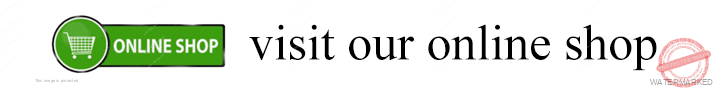

Is anyone related to this Armstrong family that has completed a DNA test?
I am curious if my relation is to this Armstrong family extension……
Fabulous photo !
It’s one of those photos, Sarah, that you know that way back then, looked ultra prestine, and was precious to the married couple. It was just a matter of digitally restoring it (digitally wiping off the 93 years of dust and grime).
I also noticed something. Agnes Neely, sitting, has her right foot out of her shoe. I had never noticed that until colourising the pic yesterday.
Why would a woman have her foot out of a shoe, I wonder. Maybe it suggests she wasn’t used to such shoes, or they were an ill-fit, or she was tired and the photo was taken in the evening after a long day, or she was bored waiting around for this photo to be taken. Lovely to see her personality shine through.
I have a photo here that I unfortunately cannot get restored – its a copy but its so old that we would need an original circa 1900 ( family in UK will not relinquish their guardianship ). So sad especially when its distant family relative for them but a direct line for me ( 2 x & 3x great grandparents )
Treasure every photo you are lucky enough to find !!
As for the shoes – sore feet I bet !! hehe
if you have a copy Sarah, why do you say that you need the original? As long as the image has been scanned and saved properly, the quality will be ok to work with.
the above wedding image, because I knew the value of it, I thus saved it in something outrageous for the time (2001). I either scanned it at 600 DPI (dots per inch) or 1200 DPI. The image weighed in at 300 or so MB! I wanted to have micro detail, every last pixel, strand of hair, etc to work with.
Images before a certain time, are presumably public domain. The laws vary from country to country. But pretty much, anything before the 1920s, is fair game.
Very disappointing to hear re guardianship aspect.
She has a strap for n her foot or bangle, the shoe looks different, and the foot looks swollen.
Good spot John. She does have some sort of strap or bangle on that ankle. It might be a shoe strap.
The relaxed composure maybe suggests she has easily slipped her foot out of the shoe. Maybe an uncomfortable shoe and perhaps shoes that are too big for her feet.
The foot does possibly look swoollen, or else it’s the way she is holding her foot.
I was thinking the other night, Agnes Neely would never have imagined that nearly a century later, that folks from across the world would be deliberating on the motives of why she decided to go shoeless that evening in the summer of 1927 for a photograph. She would smile I bet.
yes, you are right, she would probably laugh, or roll her eyes.
It’s so interesting, it brings these people to life.
John
the people on the picture really come alive, great work William.
Hope you will be healed soon.
Monique
thanks Monique! All my best to you all. See you both in January. Stunning morning here.
What a treasure trove.
It looks to me that Agnes’ feet are squeezed into her shoes (times haven’t changed), but aren’t Tommy’s socks snazzy.
This marriage photo represents one of the hubs of the inter-family relationships in the area. There are Mulholland’s, Armstrong’s, Crockett’s, Neely’s, Smyth’s. Even the Burnside name is there, hidden as Isabella’s second name.
I too endorse the view that digital enhancement of old photographs can achieve so much, especially if the first scan is high resolution. Some of the ‘smart’ technology is uncanny.
thanks for the comment, Barry. Yes, the advancement of smart AI technology these past 2 or 3 years is astonishing (indeed, SCARY).
It has resulted in me now going back to old photos that had been previously unusable, and being able to work with them.
e.g. Topaz Gigapixel is wonderful for increasing the size of small images, and the smart technology is very good at filling in the missing pixels. Photoshop has ‘content aware fill’ which is also superb AI technology. Skylum Luminar is amazing and has transformed image enhancement this past year – especially regarding skies.
Yes, Tommy is wearing snazzy socks. His brother John Mulholland, second from left in the back row, is also a pretty snazzy dresser. It’s funny, seeing young versions of people I only knew as old men. It’s hard to connect this John, to the man I knew briefly at the end of his life (he died in 1973, when I was still only 8 years and 10 months).
Wow. You really put a lot of effort into this. The result is very impressive! My grandmother comes from a poor village in Thuringia. When she got married during World War II, black wedding dresses were still common.
Hi Antje. I hope you are all keeping safe and well.
I didn’t realise that black wedding dresses were common back then.
I have heard of during the rationing in the war, of women doing things like drawing with a black pen, for example, a black stocking line down the back of their legs and ankle.
My family above, lived rural. So we saw nothing much of the war. There was some soldiers (and their trucks) stationed in the barn for a while.
Agnes Neely, in the photo above, she is on the right sitting, well, her brother was killed in the first world war, September 1918…in France, if I recall.
I am impressed by the black and with cleanup.
The coloring of the foto would not have been benificial is you had not done the work on the black and with first.
I am also going to look into the coloring of my old black and white fotos.
They did know how to make a nice wedding picture composition in those days!
Thanks for the information.
Hi Maarten, thanks for the comment. Yes, the key is the initial scan quality, and then the cleanup work on the scan. Without that, the subsequent efforts won’t work.
I used a good photo editing program in the 1990s, but given the way the market was moving, decided to move to Photoshop by the late 90s, early 2000s. I am so glad that I did. Photoshop, along with it’s related plugins, can perform magic. Yes, it is a learning curve. But the essentials don’t take that long to learn.
Regarding the myheritage colourisation software. I have tried a few colourisation algorithms in the past, with unsatisfactory to ok results. But on Sunday, the myheritage algorithm impressed me. Yes, the skin tones were perhaps just a little orange/brown melancholy for my taste….but I subsequently toned the facial colours down using photoshop. I have worked on a few photos since Sunday. I may publish them soon. I am impressed by the advancement in colourisation technology.